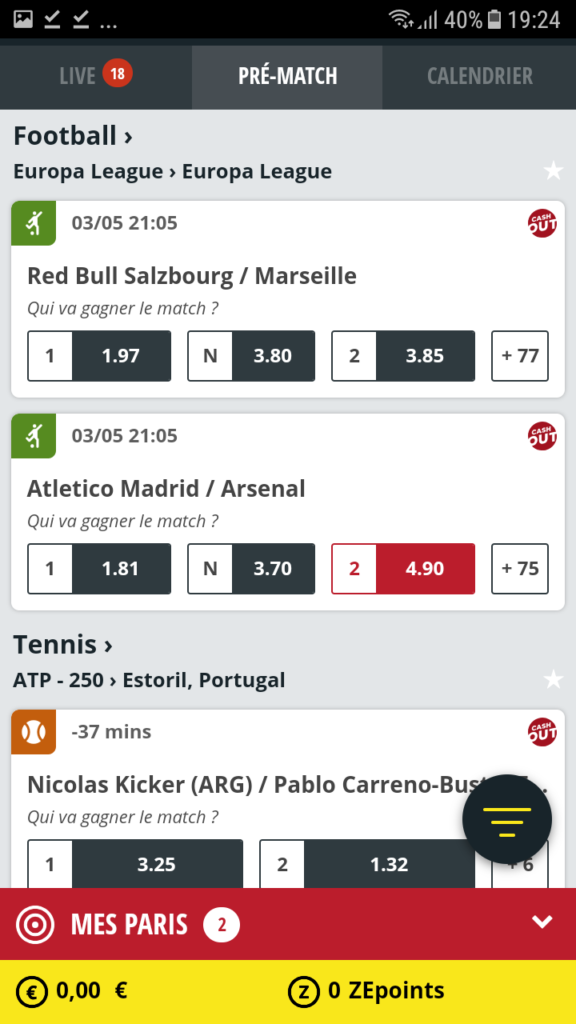ZEbet’s mobile application allows mobile gamblers to bet live on sporting events without being in front of their computer screen. Today we are going to give you a guide on how to bet, make deposits, and withdrawal on the zebet mobile app for Android and iOs.
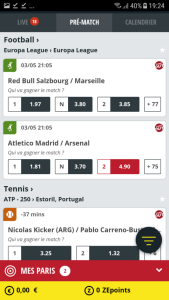
Download ZEBET mobile app playstore
Check out more:
Download pes 2021 and PES 2022 ppsspp cheat codes and files for Android and Pc
The story of Elliott Short: betfair king betting fraud (A perfect betting system doesn’t exist)
HOW TO BET ON THE ZEBET APP
Once connected to your account with the ZEbet mobile application, you have access on the home page to live bets and pre-match bets. Choose the event that interests you.
For example, in the image below we choose to bet on winning Arsenal. All you have to do is click on the odds at 4.90 and a red “My bets” banner appears at the bottom of the screen.
By clicking on this banner, the ticket appears and you just have to validate by clicking first on “Bet” then “Confirm” to validate the bet.
HOW TO MAKE A DEPOSIT ON THE ZEBET MOBILE APP
To deposit money into your ZEbet account, press the icon in the top right corner of your screen and choose the Credit option. A new page opens where you enter the amount to deposit (15 € minimum), the chosen payment method and click on validate to be redirected to the chosen payment method.
HOW TO MAKE A WITHDRAWAL ON THE ZEBET MOBILE APP
To withdraw, tap on the portrait icon at the top right of your screen and choose the “Withdraw” option.
You then have access to your account balance and you can choose the amount you want to withdraw.
Note that to make a withdrawal, your account must be validated with the activation code received by post.
Funds must be transferred to the RIB bank account you provided or to the Skrill e-wallet if you used it before to deposit. The delay is usually a few days, while ZEbet’s security services verify the transaction and the funds are available in your account.
ZEBET APP HELP AND SUPPORT
To access help on the application, you must first log into your account and access your personal space. Then, you have three options to contact ZEbet customer support:
by phone at +33 (0) 9 70 40 78 88;
by email, via a contact form available on the site; by live chat, directly with an advisor.